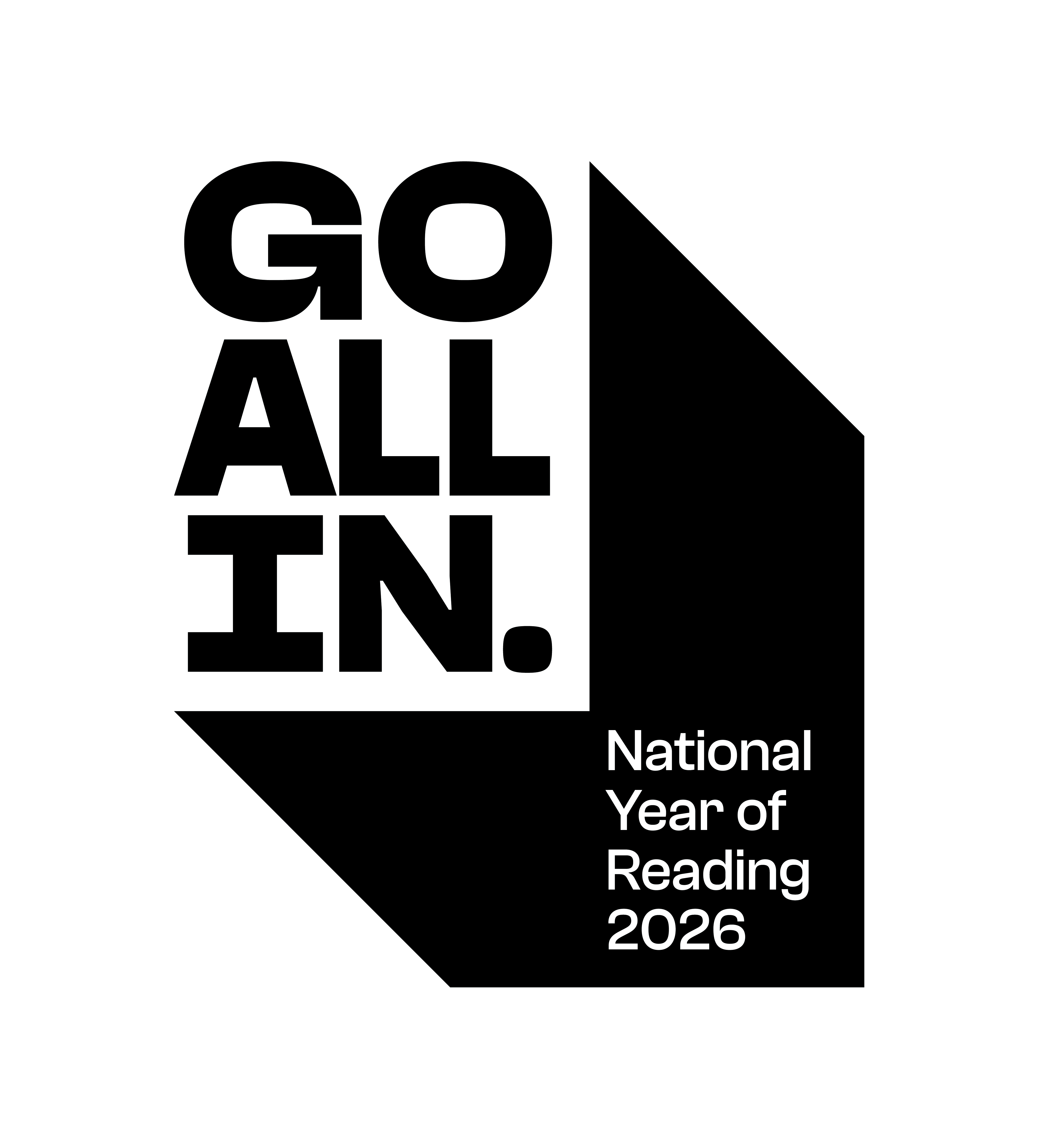Admin or Supervisor Login Issues
If you're having trouble signing in to your ReadingWise account you can reset your password here.
Supported OS and browsers
Supported Desktop OS:
- Windows 8.1 - Windows 11
- macOS 12 or newer
- Ubuntu (and other Linux-based OS)
Supported Desktop browsers:
- Chrome/Chromium latest version
- Firefox latest version
- Mac OS Safari latest version
Supported Tablet/Mobile OS and browsers:
- iOS 16 / iPadOS 16 or newer - latest Chrome, Safari
- Android 12 or later - Chrome, Firefox.
Default Android browser is not supported on some devices, because some vendors disable sound support in the browser or use their own custom browser. Using Chrome as a browser on these devices usually overcomes the sound issues.
Audio/Video test link:
https://app.readingwise.com/testpage
Domains list for white listing
- https://app.readingwise.com/
- https://video2.readingwise.com/
- https://*.readingwise.com/
- https://fonts.googleapis.com/
- https://fonts.gstatic.com/
- https://capture.trackjs.com/
- https://usage.trackjs.com/
- https://*.trackjs.com/
- https://fast.fonts.net/
- https://bam.nr-data.net/
- https://js-agent.newrelic.com/
- https://www.google-analytics.com/
Troubleshooting
- Update your device OS and browser to latest available version, and make sure you are using compatible OS and browser version.
- Make sure all domains listed in our domains list are whitelisted by your school administrator.
- Visit our testpage and submit the test results.
- Try to reboot your device.
- Try clearing the browser cache.
- Sometimes the device can be restricted by your school admin. In this case you will see a blank page with the approximate message "You cannot browse this page because it is restricted." In this case you need to contact your school IT administrator.
- If none of above didn't help, try using latest Chrome browser.
Troubleshooting for iPad users
If you have any problems with ReadingWise in iPad, such as: blank screens, freezing screens, non-playing sounds, error messages - please try the steps below.
- Update your device OS and browser to latest available, and make sure you are using iOS 16 / iPadOS 16 or newer.
- Try a reset: Simultaneously hold down the Home and On buttons until the device shuts down. Ignore the off slider if it appears. Once shut down is complete, if it doesn't restart on its own, turn the device back on using the On button. In some cases it also helps to double click the Home button and close all apps from the tray before doing the reset.
- Try clearing the browser cache: Setting > Safari > Clear History and Clear Cookies and Data.
- Ensure you have javascript enabled: Settings > Safari > Javascript = ON.
- Sometimes the device can be restricted by your school admin. In this case you will see a blank page with the approximate message "You cannot browse this page because it is restricted." In this case you need to contact your school IT administrator.
Single Sign-On (SSO)
Microsoft SSO
Please find instructions to set up Microsoft SSO here.
Google SSO
Please find instructions to set up Google SSO here.